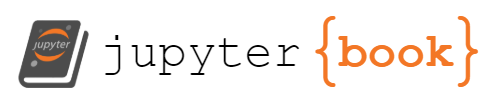Setting Up a Development Environment
Contents
Setting Up a Development Environment#
This guide helps you set up a development environment in your local machine so you can start contributing to UQTestFuns.
We assume you’re familiar with basic command line operations as well as the Git version control system.
Forking the repository#
If you plan to eventually make a pull request of your code change to UQTestFuns repository, you have to create a fork of the repository to your own GitHub account. Afterward, clone your fork to your local machine:
$ git clone https://github.com/<your-github-username>/uqtestfuns.git
Then, work the changes in this (cloned) fork.
If you want to keep the fork up-to-date with the main UQTestFuns repository, set up multiple remotes for your repository.
Add an upstream repository that points to the main UQTestFuns repository:
git remote add upstream https://github.com/damar-wicaksonop/uqtestfuns
This way you have access to the main repository. To fetch the changes in the upstream (main) repository, execute:
$ git fetch upstream
To have a local branch that mirrored the main repository dev branch, execute:
$ git checkout -b uqtestfuns-upstream-dev upstream/dev
Obtaining the source#
We recommend you get the latest source as the starting point of your contribution. Get the source code from the GitHub repository:
$ git clone https://github.com/damar-wicaksono/uqtestfuns.git
The default branch is the dev branch.
Be sure to always pull the latest commit:
$ git pull origin dev
Project organization#
Once you cloned the UQTestFuns repository into your local system, you should be able to see the following directory structure:
.
├── .github/ <- The GitHub actions specifications.
├── .gitignore <- List of ignored files/directories if `git add/commit`
├── .readthedocs.yml <- Configuration for readthedocs
├── AUTHORS.md <- List of developers and maintainers
├── CODE-OF-CONDUCT.md <- Code of conduct adopted by the project.
├── CONTRIBUTING.md <- (Brif) contribution guidelines
├── docs <- The docs (*.md or *.rst files)
├── LICENSE <- The license file
├── MANIFEST.in <- Keep track of (minimal) source distribution files
├── pyproject.toml <- Specification build requirements
├── README.md <- The top-level README
├── setup.cfg <- Declarative configuration of your project
├── src
│ └── uqtestfuns <- Actual Python package where the main functionality goes
└── tests <- Test suite which can be run with `pytest`
Virtual environments#
Following a best practice in Python development, we strongly encourage you to create and use virtual environments for development runs. A virtual environment encapsulates the package and all its dependencies without messing up your other Python installations.
Do this before you install the package.
There are many ways of setting up a virtual environment within the Python community.
Below we give examples using venv
the built-in virtual environment manager for Python
as well as conda
a popular open-source package and environment management system.
We assume that all the example commands given below are executed from the UQTestFuns root source directory.
Using venv#
Since v3.5, Python includes venv module to create and manage virtual environments.
To set up a virtual environment using the venv module:
Create a virtual environment:
$ python -m venv <your_venv_name>
Replace
<you_venv_name>with an environment name of your choice.Activate the environment you just created:
$ source <your_venv_name>/bin/activate
as before replace
<you_venv_name>with the environment name.To deactivate the virtual environment, type:
$ deactivate
Using conda#
You may also create a virtual environment via conda
which is included in the Anaconda distribution of Python.
The following assumed that you’ve successfully installed conda in your system:
Create a virtual environment using
conda:$ conda env create -n <your_env_name>
Replace
<your_env_name>with an environment name of your choice.Activate the new environment with:
$ conda activate <your_env_name>
As before, replace
<your_env_name>with the environment name chosen in the first step.To deactivate the
condaenvironment, type (from anywhere):$ conda deactivate
Installing UQTestFuns from the source#
To install UQTestFuns, we recommend using pip from within a virtual environment. To install UQTestFuns from the source, type:
$ pip install -e .[all,dev,docs]
where the flag -e means the package is directly linked to the Python site-packages.
The options [all,dev,docs] refer to the requirements defined
in the options.extras_require section in setup.cfg.
Testing#
Running the test suite requires a specific set of dependencies.
If you install UQTestFuns using either the option [dev] or [all],
these dependencies are satisfied.
UQTestFuns project uses pytest
to run the test suite.
The test suite is located inside the tests directory;
all future tests must be placed inside this directory.
To run all tests, type:
$ pytest
from within the UQTestFuns source directory.
Building the documentation#
Building the docs from the source requires additional dependencies.
If you install UQTestFuns using either the option [docs] or [all]
these dependencies are satisfied.
We use Jupyter Book to build the UQTestFuns docs. To build the docs in HTML format, execute the following command:
$ jupyter-book build docs
from within the UQTestFuns root source directory.
The command builds the docs and stores them in docs/_build.
You may open the docs locally using a web browser of your choice
by opening the file docs/_build/html/index.html.
The source files for the docs are stored in the docs directory.
Here is what the directory structure should look like:
.
│ glossary.md <- Well, the glossary
│ index.md <- The landing page of the docs
│ references.bib <- Bibliography file (BibTeX format)
│ _config.yml <- Jupyter book configuration file
│ _toc.yml <- Jupyter book table of contents file
│
├───api/ <- API references to all exposed interfaces
├───development/ <- The Contributor's Guide
├───fundamentals/ <- Fundamentals Guide
├───getting-started/ <- Getting Started Guide
├───prob-input/ <- Probabilistic input modeling
│ │ ...
│ │
│ └───univariate-distributions/ <- Docs for each univariate distribution
│
└───test-functions/ <- Docs for each UQ test function